Would You Like A Never-Ending Supply Of Ideas For Your Print-On-Demand Business?If you’re in the print-on-demand (POD) business, then you probably know how challenging it can be to keep coming up with fresh new designs. Yes, you likely have products for holidays such as birthdays, Christmas, Thanksgiving, and Valentine’s Day, and other items for popular niches such as dog owners, cat lovers, and golf, etc. The problem is, of course, that there is a LOT of competition for these. But did you know there are tons of ideas for print on demand designs most marketers don’t even know about? I’m talking about the National Days (and National Weeks and National Months, as well as some international ones). You know the sort of thing I’m talking about - Groundhog Day, Breast Cancer Awareness Month, National Singles Week. These, however, barely scratch the surface of the hundreds, even thousands, of weird and wonderful days, including, for example, National Bouillabaisse Day, Hagfish Day, National Dance Like a Chicken Day, and Towel Day (many marketers may never have heard of this day - but there are countless Douglas Adams fans who are practically obsessed with it). The point is, with a bit of thought, you could create unique designs for all sorts of events that are low competition niches for print on demand marketers. And That’s Where Toolarium’s Holiday Reminder Alert (HRA) Service Comes In! There are no other print on demand tools like HRA on the market. The HRA database contains a massive list of 3,291 events (such as Human Rights Day, World Breastfeeding Week, and Caffeine Addiction Recovery Month) as well as 1,005 birthdays (of historical figures such as Wolfgang Amadeus Mozart, Ernest Hemingway, and Katherine Johnson) – that's an average of approximately 12 a day, every day of the year. Imagine receiving an email each day with a list of new events you can create designs for! Or, you can access the online HRA system and look for whatever events you might be interested in using the interactive display that lets you search for the events you want. These 4,296 events are split into 36 categories, so you can quickly and easily select which categories you are interested in – if you wish to focus on specific areas. This means you can choose to be notified of events in particular categories, or exclude categories that do not interest you. By default though, when you become an HRA member, you will receive event notifications from all the different categories. After all, why limit yourself when there are so many great ideas to choose from? But the most useful feature of HRA is that you will automatically be notified of forthcoming events in plenty of time to create new designs, launch products, and start your marketing campaigns. This lead time is set to 60 days when you first join, but you can change that to any number of days you desire (up to 366). (Premium members can change the lead time for individual categories and even individual events too, as welll as set up to 5 lead times.) As soon as you sign up, you will begin to receive your daily notification emails – even before you configure the various settings to help you customize the HRA service to your specific requirements. Before we look look at the two main HRA pages, here are a few ideas for mug designs inspired by some of the events you'll have access to on the HRA database:
If you already see the possibilities of HRA, click here.
HRA Dashboard This is the page you will see when you first log in:  Using the Dashboard is simple:
Here are a few other points worth noting:
HRA Search Events This page allows you to search through all the available events and birthdays so you can find events that interest you (or ones that you don’t wish to be notified about), and turn notifications on or off for individual events: 
I don't care about the bonuses, show me the cost.
BONUS – Niche Ideas In addition to the HRA service, you also receive access to random niche suggestions from a list of 20,326 ideas. You will see either 13 or 25 niches (depending on whether you are a Premium Member or not) each time the page is displayed or reloaded:  BONUS – Ultimate FB Traffic Trick This training course from Mark Hess has sold over 500 copies, but you get access to it for free when you sign up for a subscription to HRA! 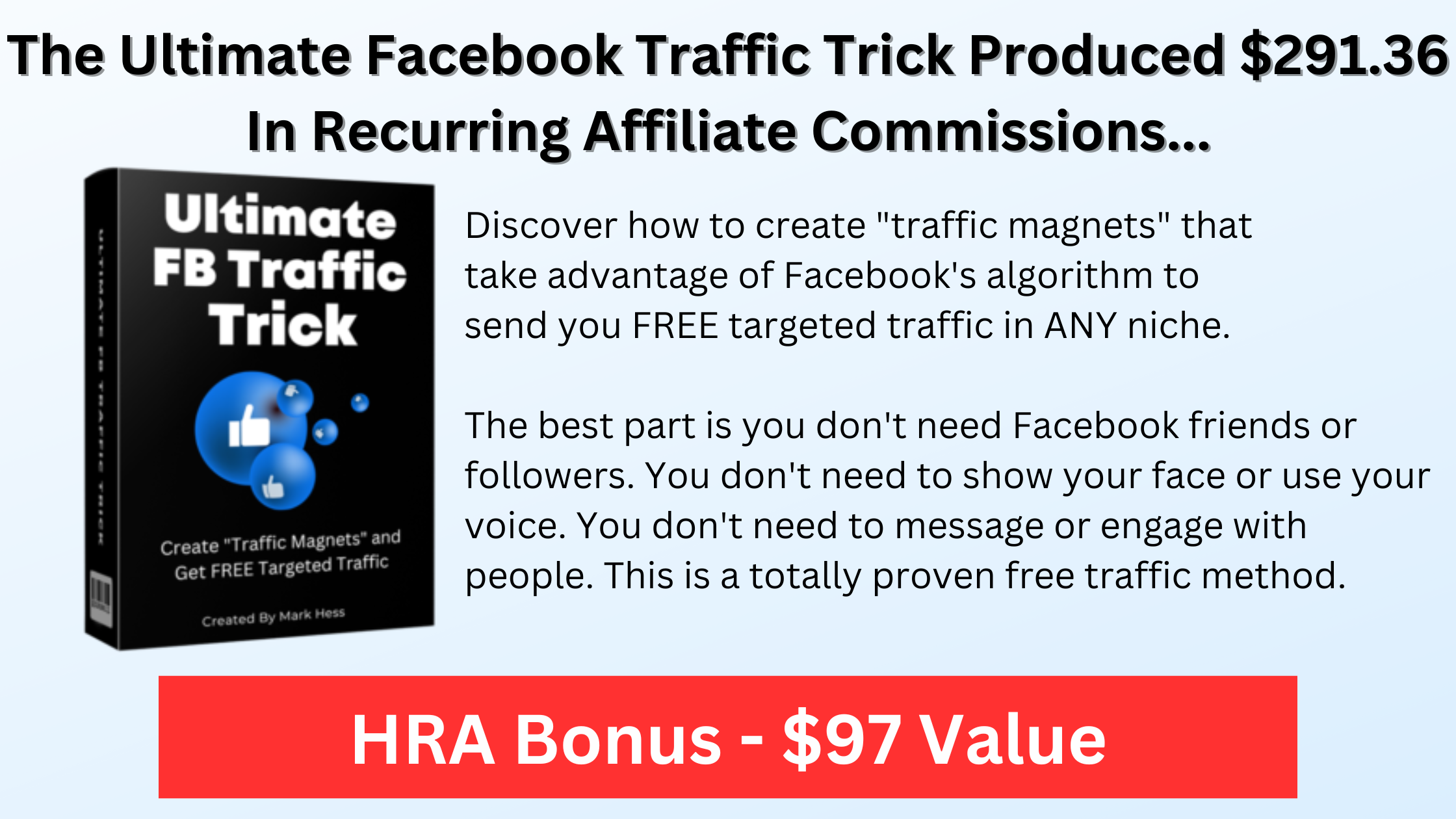 PREMIUM BONUS – Desktop Vertical Video This training course from Mark Hess was awarded the prestigious Product Of The Day on WarriorPlus on 4 March 2023, but you get access to it for free when you sign up for a Premium subscription to HRA! 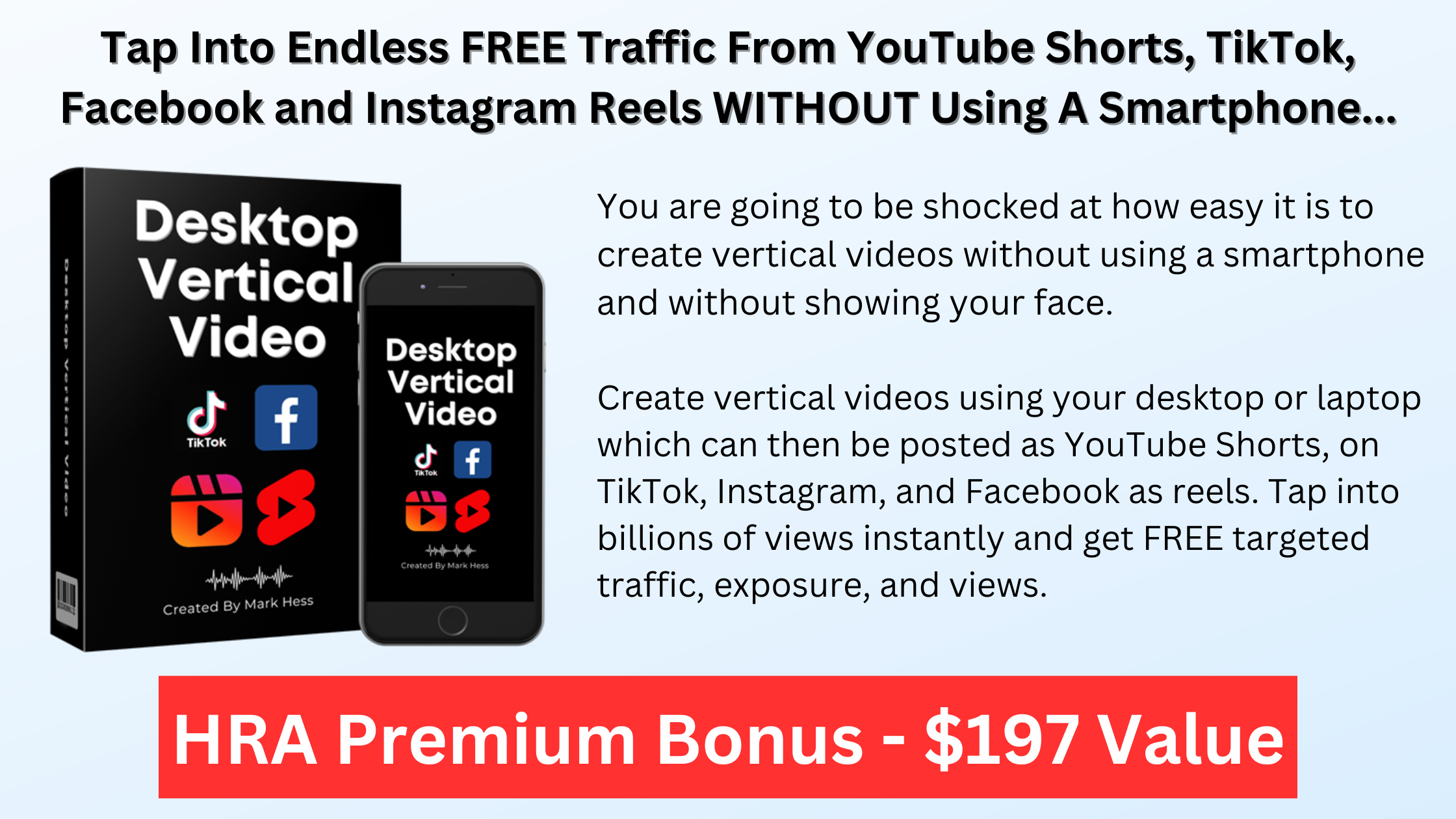 PREMIUM BONUS – Effortless Video Editing This software from Mark Hess was awarded the prestigious Product Of The Day on WarriorPlus on 5 January 2023, but you get access to it for free when you sign up for a Premium subscription to HRA!  So How Much Does This Cost? You’re probably wondering what this service will cost you. Well, it is priced at a very reasonable $10.00 per month (or $100.00 per year) for Basic Membership, or $20.00 per month (or $200.00 per year) for Premium Membership. Yes, sign up for an annual membership and get two months for free! If you’re a Basic Member, then that means if you sell just two or three coffee mugs per month, for example, you will already have recouped the membership fee. What are the differences between Basic and Premium membership?
Sign up today by clicking one of the above buttons – you will be able to select whether you wish to subscribe via one of the major credit cards (e.g. Visa, Mastercard) or PayPal on the next page. And remember, this print on demand research tool is a recurring subscription service. And should you decide, within 14 days of making your first payment, that HRA is not for you, just contact me for a full, no-questions-asked refund. I look forward to welcoming you as a member and helping you increase sales by taking advantage of these often-ignored events. With a 7-day FREE trial, what have you got to lose?
PS. The sooner you sign up, the sooner you will begin to receive daily email notifications of all these weird and wonderful (and largely untapped) events!
FAQsWho is this service for?
It was primarily created for print-on-demand marketers and businesses, but anybody who could benefit from knowing in advance what special days are coming soon would find it useful. For example, if you want to run special promotions for your brick-and-mortar store (or website) and you want to tie those promotions into National Days, etc.
Where did you get the inspiration for this service from?
I got the idea from this 2017 blog post by Rachel Rofé.
Will it work on Windows and Mac computers?
Yes. The online HRA tool (which you can access via Toolarium.club) is browser-based so it will work on both Windows and Mac computers. In addition to that, the daily notifications are delivered by email to whatever email client or system you use, such as Gmail or Protonmail.
Do I need any technical knowledge to use HRA?
No, not at all. The online screens are simple to use and fully documented, and I have a reputation for answering support questions quickly, should anything not be clear.
How much does it cost?
You can select from Basic or Premium membership, and from monthly or annual subscriptions (which gives you two months for free). The latest prices can be found here.
Whichever option you select, there is a seven-day free trial period before any money is charged. Is this a one-time fee?
No, this is a subscription service, where you will be charged either once a month or once a year, depending on which option you select when you join.
What are the differences between Basic and Premium membership?
You can find a comparison of the features here.
What payment methods do you accept?
You can create a subscription using PayPal, or a credit / debit card (using Stripe).
What if the service isn't for me?
You can request a full refund within 14 days of your first payment with no questions asked. After that, you can cancel at any time, and you will retain access to all of the features in your plan until the end of the current billing period. If you are on an annual subscription and wish to cancel, a pro-rata refund may be available, so please ask.
|
|||||||||||||||||||||||||||||||||||||||||||||||||||||||||||||||||||||||||||||||||||
|
Home • Affiliate Resources • Anti-Spam Policy • Compensation Disclosure Policy • Contact Us • Earnings Disclaimer • Members' Area • Privacy Policy • Terms & Conditions |
|
© 2022 - 2024 Holiday Reminder Alerts (Part of Toolarium.club) |





